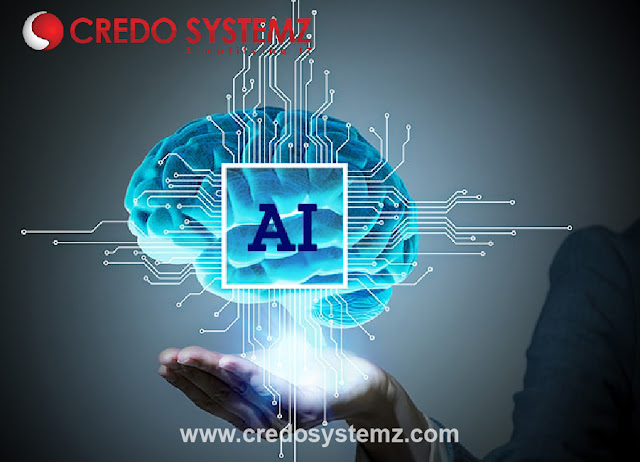Features of the Salesforce Platform
Creating and maintaining large datasets can be a nightmare
for anybody, but thankfully, Salesforce’s CRM suite has a series of cool tools
to address all kinds of CRM-related issues. It has become a huge hit in all aspects
of business development and is not limited to sales and marketing.
1. Chatter
2. Branded email templates
3. Salesforce in mobile devices
4. Dashboards
5. Email syncing
6. AppExchange
1: Chatter
If you use the Salesforce suite of tools, there are certain
features that you would find extra help even if you don’t use all of them
regularly. Take ‘Chatter’, for instance. You might not use ‘Chatter’ on a daily
basis, but it is there for you whenever you need it - and at no extra cost! How
cool is that? With ‘Chatter’, you can participate in a discussion or start a
new discussion of your own.
2: Branded email templates
Then there are branded email templates, which allow you to
send out common information to multiple customers without the pain of having to
type it out to each individual. Saves a lot of monotonous bulk typing time and
the inevitable errors that would result!
3: Salesforce in mobile devices
For those of you who are always on the move, Salesforce is
now available for your mobile devices, too! All of us have had panic attacks
when we have needed to view data and no laptops have been available at our
disposal. Worry not – SFDC’s Salesforce1 app is now available. With this app, you
will have all the necessary data at your fingertips, literally.
4: Dashboards
Sorting and arranging data is another headache all of us
have had to live with. So let’s talk about the cool Salesforce feature -
‘dashboards’- that will allow you to sort your data exactly the way you want
it. The greatest advantage of the dashboards feature is that you would be able
to view all the relevant data without spending too much time searching for it.
There are various kinds of data you can track on dashboards. For example, you
can display data that includes sales figures, the number of successful
conversions, leads. What’s more, you get to choose how your data will be
represented – as horizontal bar diagrams, pie-charts, funnel-charts, among
others.
5: Email syncing
With Salesforce, you can sync all the data with your mail so
that it is sent automatically. This sure does save a lot of ‘cut’ and ‘paste’
time for you. Salesforce supports Microsoft Outlook and has solutions for Gmail
and other third-party email clients.
6: AppExchange
With Salesforce’s AppExchange, you can develop and post your
app, use other, already developed apps as a platform, and also install apps to
customize your Salesforce page. AppExchange also lets you hire developers and
consultants as and when you need them, so there’s no need to hunt for them on
different platforms again. With this feature, you will have access to the
profiles of individual developers and consultants together with their contact information
for you to initiate a negotiation.
To conclude:
Salesforce has a host of cool features to make
customer relationship management smoother and the job of data management less
of a nightmare. Have you ever used any of these features? If you haven’t, now
would be a great time to begin!